Putting Windows 10 on an IMac
Putting Windows 10 on an IMac
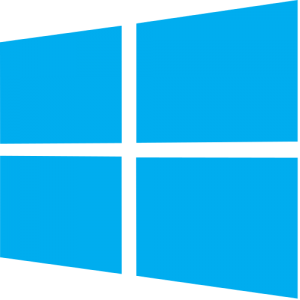
Putting Windows 10 on an IMac – Do you have an IMac? Are you tired of the standard Operating system on there? We can install Windows 10 on the IMac for you without it crashing every few hours. There are certain steps to installing Windows 10 onto your IMac but as easy as they are a lot of people always mess up at one step or the other causing their computer to crash. We can guarantee you that after our technicians install Windows 10 on your IMac it won’t crash after that. We have been in this trade for over 10 years and know exactly what we are doing.
When installing Windows 10 on an IMac, you need quite a few things in order for the process to go as planned. The main thing you need is an intel-based mac. You need a Windows 10 installation disk, a mouse and keyboard, at least 55GB of free space on the start-up drive and a 16GB or larger USB 2 flash drive.
The first thing to do is check your system requirements. This is to make sure that your IMac is compatible with your version of Windows. The second thing to do is buy a Windows disk image (ISO). Then you open Boot Camp Assistant which guides you through the installation of Windows on your IMac. Number 4 on the list is to format your windows partition. After that you have to install Windows and Windows Support Software. You should unplug all external devices that are not necessary and then continue to install windows. After this all you do is choose whether you want to boot from Windows or from Mac OS.
If you want Windows installed on an IMac then give us a call today on 0121 673 2579 Or visit us at at Birmingham Computer Repair
Like and share our Facebook page – Birmingham Computer Repair
